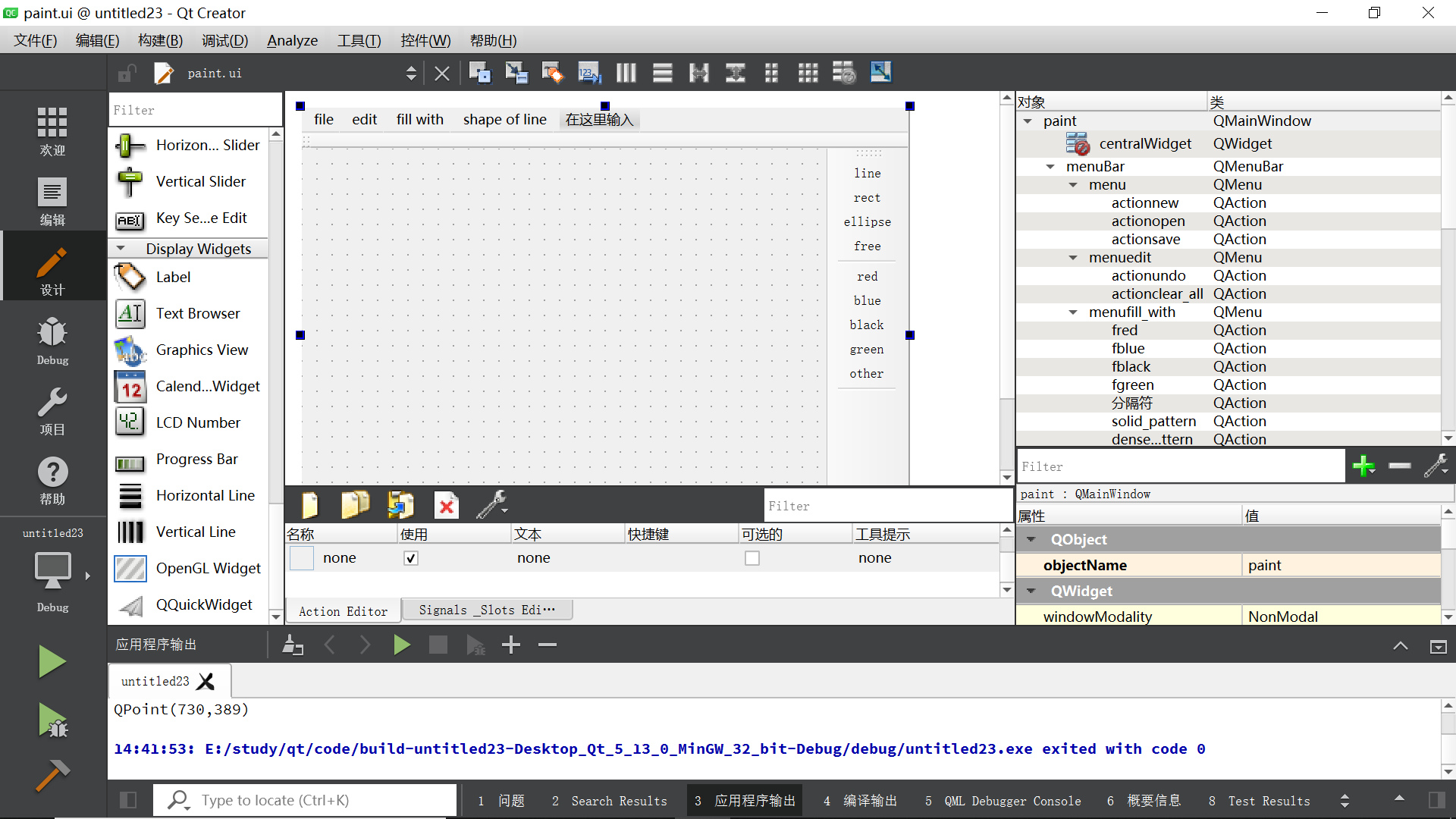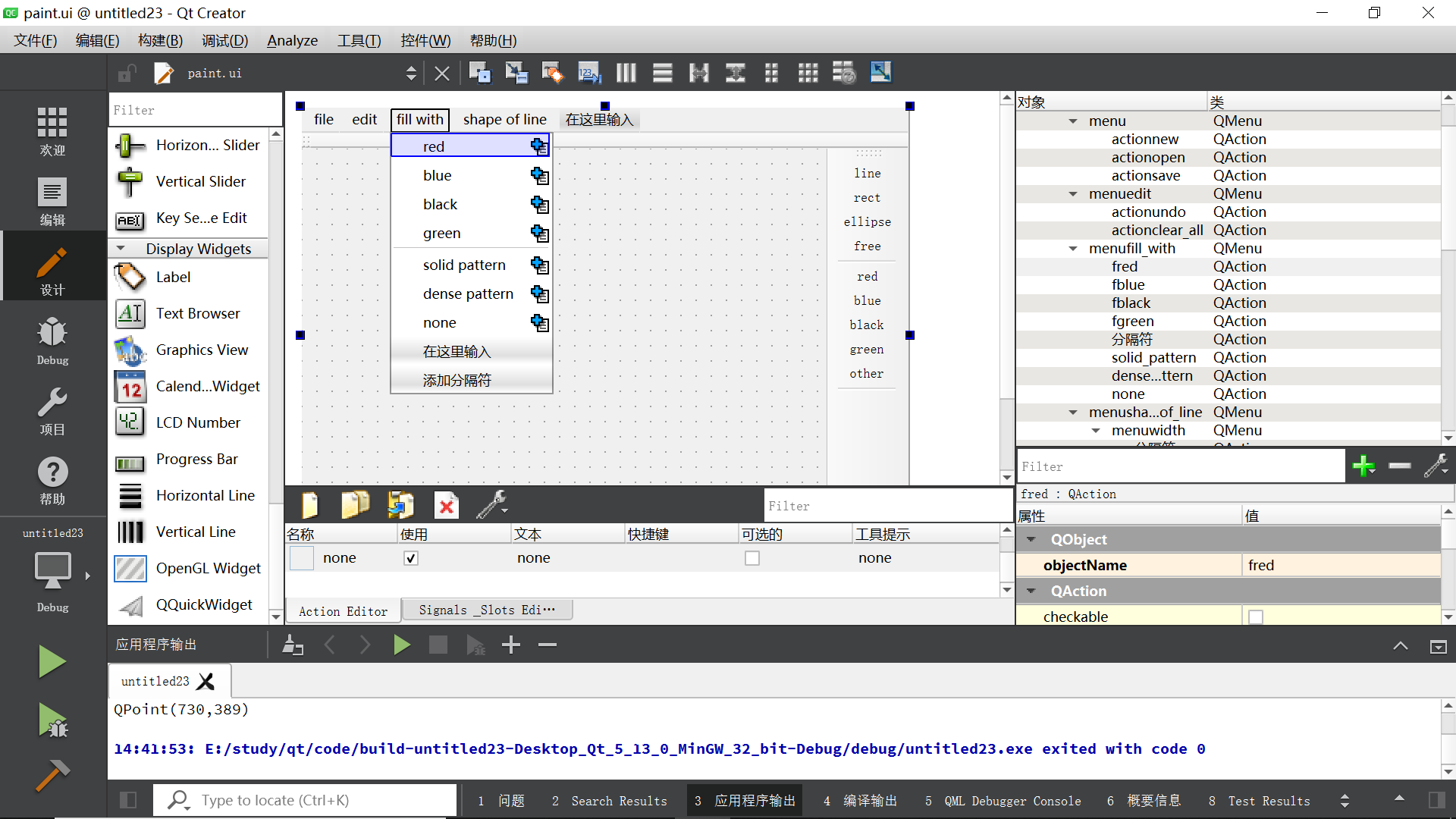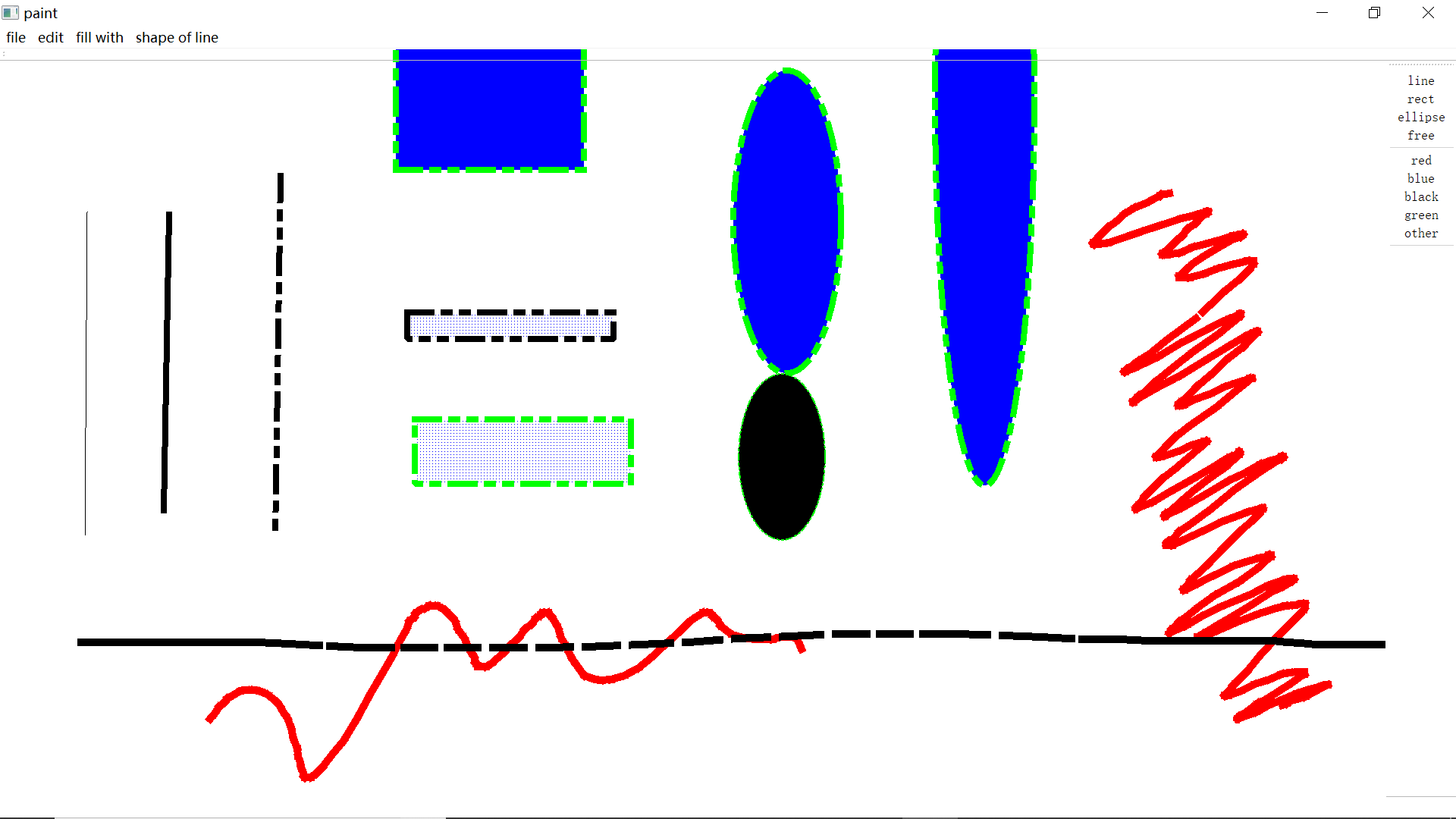paint::paint(QWidget *parent) :
QMainWindow(parent),
ui(new Ui::paint)
{
ui->setupUi(this);
//设置画布
pix=new QPixmap(this->size()*5);
pix->fill(Qt::white);
//设置初使属性
brush.setColor(Qt::NoBrush);
status=1;
//连接信号和槽
connect(ui->line,SIGNAL(triggered(bool)),this,SLOT(status_line()));
connect(ui->rect,SIGNAL(triggered(bool)),this,SLOT(status_rect()));
connect(ui->ellipse,SIGNAL(triggered(bool)),this,SLOT(status_ellipse()));
connect(ui->actionfree,SIGNAL(triggered(bool)),this,SLOT(status_free()));
connect(ui->actionred,SIGNAL(triggered(bool)),this,SLOT(change_color_red()));
connect(ui->actionblue,SIGNAL(triggered(bool)),this,SLOT(change_color_blue()));
connect(ui->actiongreen,SIGNAL(triggered(bool)),this,SLOT(change_color_green()));
connect(ui->actionblack,SIGNAL(triggered(bool)),this,SLOT(change_color_black()));
connect(ui->action2,SIGNAL(triggered(bool)),this,SLOT(penwidth2()));
connect(ui->action5,SIGNAL(triggered(bool)),this,SLOT(penwidth5()));
connect(ui->action8,SIGNAL(triggered(bool)),this,SLOT(penwidth8()));
connect(ui->action10,SIGNAL(triggered(bool)),this,SLOT(penwidth10()));
connect(ui->solid_line,SIGNAL(triggered(bool)),this,SLOT(set_solid()));
connect(ui->dash_line,SIGNAL(triggered(bool)),this,SLOT(set_dash()));
connect(ui->dash_dot,SIGNAL(triggered(bool)),this,SLOT(set_dashdot()));
connect(ui->dash_dot_dot,SIGNAL(triggered(bool)),this,SLOT(set_dashdotdot()));
connect(ui->dot_line,SIGNAL(triggered(bool)),this,SLOT(set_dot()));
connect(ui->fred,SIGNAL(triggered(bool)),this,SLOT(set_fill_red()));
connect(ui->fblue,SIGNAL(triggered(bool)),this,SLOT(set_fill_blue()));
connect(ui->fblack,SIGNAL(triggered(bool)),this,SLOT(set_fill_black()));
connect(ui->fgreen,SIGNAL(triggered(bool)),this,SLOT(set_fill_green()));
connect(ui->solid_pattern,SIGNAL(triggered(bool)),this,SLOT(set_solid_pattern()));
connect(ui->dense_pattern,SIGNAL(triggered(bool)),this,SLOT(set_dense_pattern()));
connect(ui->none,SIGNAL(triggered(bool)),this,SLOT(set_none_pattern()));
}
|