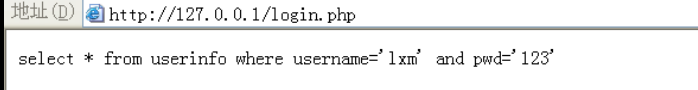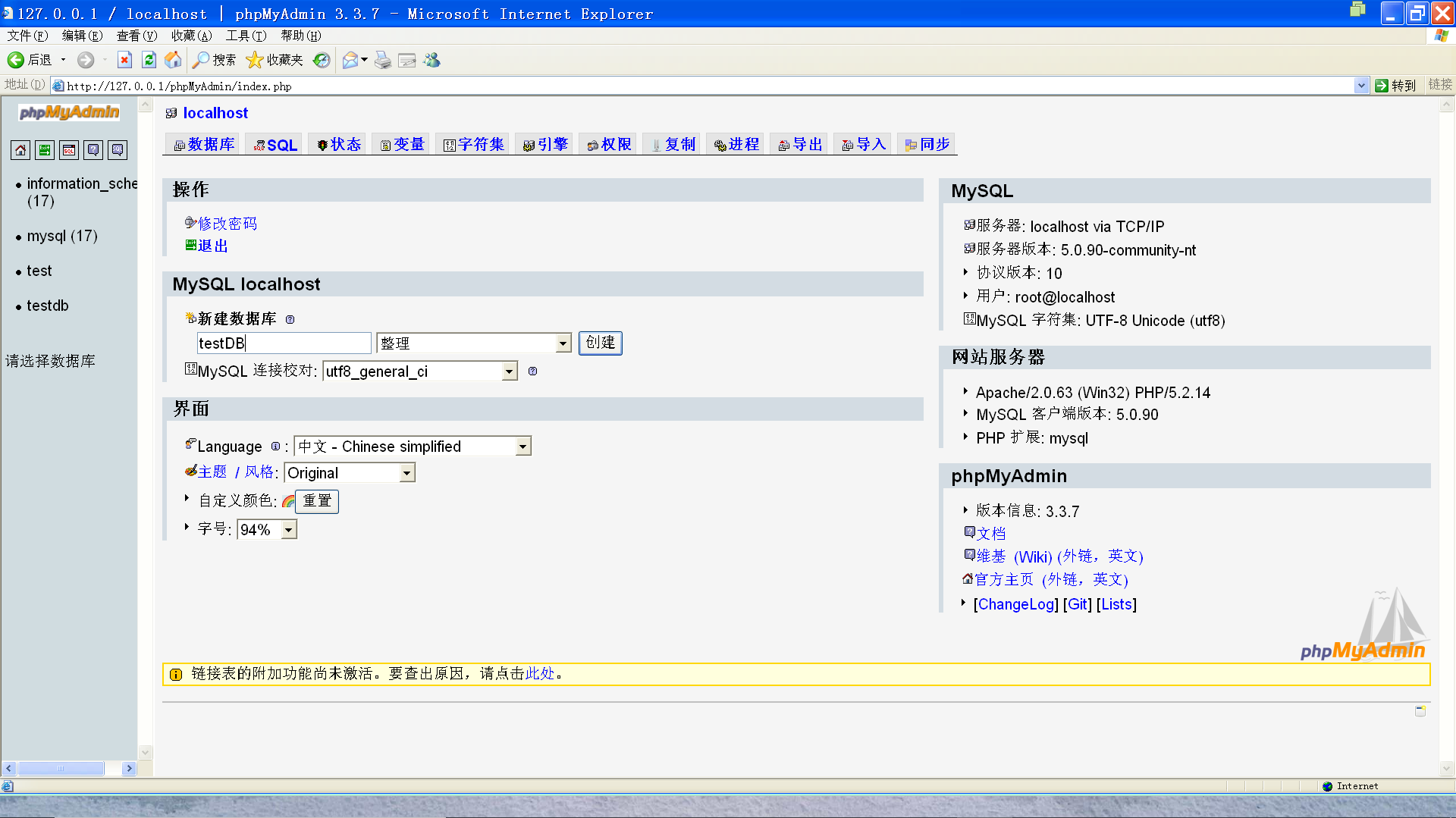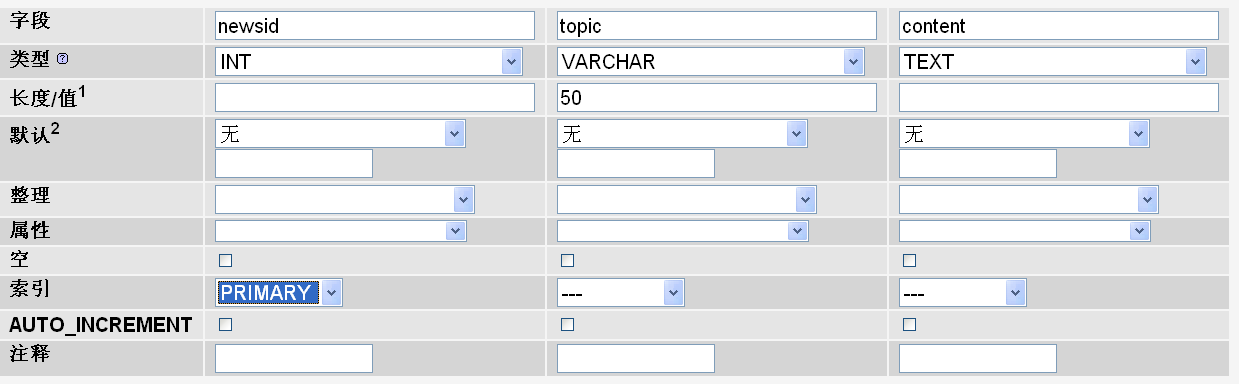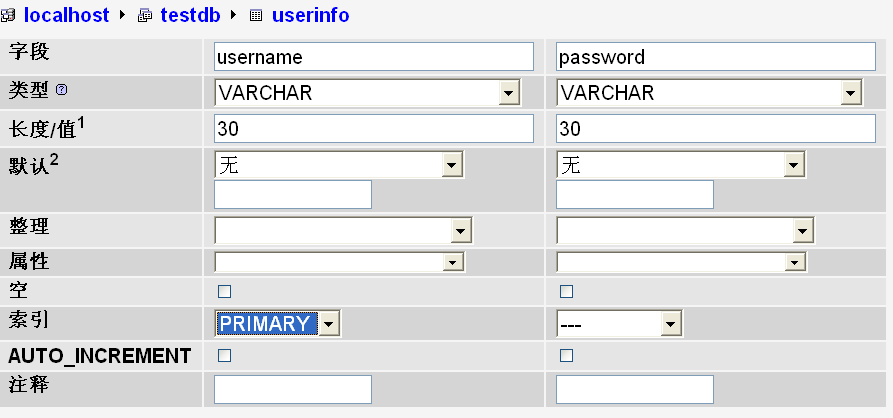题目
复现课本第九章的实验三:利用php编写简单的数据库插入、查询和删除操作的示例
基于课本的完整例子,进一步了解WEB开发的细节
解答
0.php学习
登录界面
login.htm
<html>
<body>
<form id="form1" method = "post" action="login.php">
<table width="900" border="0" cellspacing="0">
<tr>
<td height="20">姓名</td>
<td height="20"><label>
<input name="username" type="text" id="username"/>
</label></td>
</tr>
<tr>
<td height="20">口令</td>
<td height="20"><label>
<input name="pwd" type="password" id="pwd"/>
</label></td>
</tr>
<tr>
<td height="20"> </td>
<td height="20"><label>
<input name="submit" type="Submit" value="提交"/>
</label></td>
</tr>
</table>
</form>
</body>
</html>
|
login.php
<?php
$username=$_POST['username'];
$pwd=$_POST['pwd'];
$SQLStr="select * from userinfo where username='$username' and pwd='$pwd'";
echo $SQLStr;
?>
|


链接数据库
<?php
$conn=mysql_connect("localhost","root","123456");
$username=$_POST['username'];
$pwd=$_POST['pwd'];
$SQLStr="select * from userinfo where username='$username' and pwd='$pwd'";
echo $SQLStr;
$result=mysql_db_query("testDB",$SQLStr,$conn);
if($row=mysql_fetch_array($result))
echo "<br>OK<br>";
else
echo "<br>false<br>";
mysql_free_result($result);
mysql_close($conn);
?>
|
查询数据
<?php
$conn=mysql_connect("localhost","roor","123456");
$SQLStr="select * from userinfo";
echo $SQLStr;
$result=mysql_db_query("testDB","root","123456");
if($rrow=mysql_fetch_array($result))
{
echo "<br>OK...表内容<br>";
mysql_data_seek($reult,0);
while($row=mysql_fetch_row($result))
{
for($i=0;$i<mysql_num_fields($result);$i++)
{
echo $row[$i];
echo " | ";
}
echo "<br>";
}
}
else
{echo "<br>false<br>";}
mysql_free_result($result);
mysql_close($conn);
|
1.创建数据库和表
创建数据库testDB

创建表news(newsid,topic,content)和userinfo(username,password)


点击保存
2.php文件编写
index.php
- cellspacing 单元格间距,cellpadding 补白,是指单元格内文字与边框的距离;
<html>
<head>
<meta http-equiv="Content-Type" content="text/html; charset=gb2312" />
<title>主页</title>
</head>
<?php
$conn=mysql_connect("localhost", "root", "123456");
?>
<body>
<div align="center">
<table width="900" border="0" cellspacing="0" cellpadding="0">
<tr>
<td height="40"><form id="form1" name="form1" method="post" action="loginok.php">
<div align="right">用户名:
<input name="username" type="text" id="username" size="12" />
密码:
<input name="password" type="password" id="password" size="12" />
<input type="submit" name="Submit" value="提交" />
</div>
</form>
</td>
</tr>
<tr>
<td><hr /></td>
</tr>
<tr>
<td height="300" align="center" valign="top"><table width="600" border="0" cellspacing="0" cellpadding="0">
<tr>
<td width="100" height="30"><div align="center">新闻序号</div></td>
<td><div align="center">新闻标题</div></td>
</tr>
<?php
$SQLStr = "select * from news";
$result=mysql_db_query("testDB", $SQLStr, $conn);
if ($row=mysql_fetch_array($result))
{
mysql_data_seek($result, 0);
while ($row=mysql_fetch_row($result))
{
?>
<tr>
<td height="30"><div align="center"> <?php echo $row[0] ?> </div></td>
<td> <div align="center"> <a href="news.php?newsid=<?php echo $row[0] ?> " > <?php echo $row[1] ?> </a> </div></td>
</tr>
<?php
}
}
?>
</table></td>
</tr>
</table>
</div>
</body>
</html>
<?php
mysql_free_result($result);
mysql_close($conn);
?>
|
news.php
<html>
<head>
<meta http-equiv="Content-Type" content="text/html; charset=gb2312" />
<title>主页</title>
</head>
<body>
<div align="center">
<table width="900" border="0" cellspacing="0" cellpadding="0">
<tr>
<td height="40"><form id="form1" name="form1" method="post" action="loginok.php">
<div align="right">用户名:
<input name="username" type="text" id="username" size="12" />
密码:
<input name="password" type="password" id="password" size="12" />
<input type="submit" name="Submit" value="提交" />
</div>
</form>
</td>
</tr>
<tr>
<td><hr /></td>
</tr>
<tr>
<td height="300" align="center" valign="top"><p> </p>
<?php
$conn=mysql_connect("localhost", "root", "123456");
$newsid = $_GET['newsid'];
$SQLStr = "select * from news where newsid=$newsid";
$result=mysql_db_query("testDB", $SQLStr, $conn);
if ($row=mysql_fetch_array($result))
{
mysql_data_seek($result, 0);
while ($row=mysql_fetch_row($result))
{
echo "$row[1]<br>";
echo "$row[2]<br>";
}
}
mysql_free_result($result);
mysql_close($conn);
?>
</td>
</tr>
</table>
</div>
</body>
</html>
|
loginok.php
<?php
$loginok=0;
$conn=mysql_connect("localhost", "root", "123456");
$username = $_POST['username'];
$pwd = $_POST['password'];
$SQLStr = "SELECT * FROM userinfo where username='$username' and password='$pwd'";
echo $SQLStr;
$result=mysql_db_query("testDB", $SQLStr, $conn);
if ($row=mysql_fetch_array($result))
{
$loginok=1;
}
mysql_free_result($result);
mysql_close($conn);
if ($loginok==1)
{
?>
<script>
alert("login succes");
window.location.href="sys.php";
</script>
<?php
}
else{
?>
<script>
alert("login failed");
history.back();
</script>
<?php
}
?>
|
sys.php
注意,书中的添加新闻表格缺少newsid字段,导致插入失败
<html xmlns="http://www.w3.org/1999/xhtml">
<head>
<meta http-equiv="Content-Type" content="text/html; charset=gb2312" />
<title>主页</title>
</head>
<?php
$conn=mysql_connect("localhost", "root", "123456");
?>
<body>
<div align="center">
<table width="900" border="0" cellspacing="0" cellpadding="0">
<tr>
<td height="40"><form id="form1" name="form1" method="post" action="add.php">
<div align="right">
<label>新闻序号
<input type="text" name="newsid" id="newsid" size="50"/>
新闻标题:
<input name="topic" type="text" id="topic" size="50" />
<BR>
新闻内容:
<textarea name="content" cols="60" rows="8" id="content"></textarea><BR>
<input type="submit" name="Submit" value="添加" />
</div>
</form>
</td>
</tr>
<tr>
<td><hr /></td>
</tr>
<tr>
<td height="300" align="center" valign="top"><table width="600" border="0" cellspacing="0" cellpadding="0">
<tr>
<td width="100" height="30"><div align="center">新闻序号</div></td>
<td><div align="center">新闻标题</div></td>
<td><div align="center">删除</div></td>
</tr>
<?php
$SQLStr = "select * from news";
$result=mysql_db_query("testDB", $SQLStr, $conn);
if ($row=mysql_fetch_array($result))
{
mysql_data_seek($result, 0);
while ($row=mysql_fetch_row($result))
{
?>
<tr>
<td height="30"><div align="center"> <?php echo $row[0] ?> </div></td>
<td width="400"> <div align="center"> <?php echo $row[1] ?> </div></td>
<td><div align="center"><a href="del.php?newsid=<?php echo $row[0] ?> " > 删除 </a> </div></td>
</tr>
<?php
}
}
?>
</table></td>
</tr>
</table>
</div>
</body>
</html>
<?php
mysql_free_result($result);
mysql_close($conn);
?>
|
add.php
注意添加newsid参数接收
<?php
$conn=mysql_connect("localhost", "root", "123456");
mysql_select_db("testDB");
$newsid=$_POST['newsid'];
$topic = $_POST['topic'];
$content = $_POST['content'];
$SQLStr = "insert into news(newsid,topic, content) values('$newsid','$topic', '$content')";
echo $SQLStr;
$result=mysql_query($SQLStr);
mysql_close($conn);
if ($result)
{
?>
<script>
alert("insert succes");
window.location.href="sys.php";
</script>
<?php
}
else{
?>
<script>
alert("insert failed");
history.back();
</script>
<?php
}
?>
|
del.php
<?php
$conn=mysql_connect("localhost", "root", "123456");
mysql_select_db("testDB");
$newsid = $_GET['newsid'];
$SQLStr = "delete from news where newsid=$newsid";
echo $SQLStr;
$result=mysql_query($SQLStr);
mysql_close($conn);
if ($result)
{
?>
<script>
alert("delete succes");
window.location.href="sys.php";
</script>
<?php
}
else{
?>
<script>
alert("delete failed");
history.back();
</script>
<?php
}
?>
|


向数据库插入数据之后





点击删除