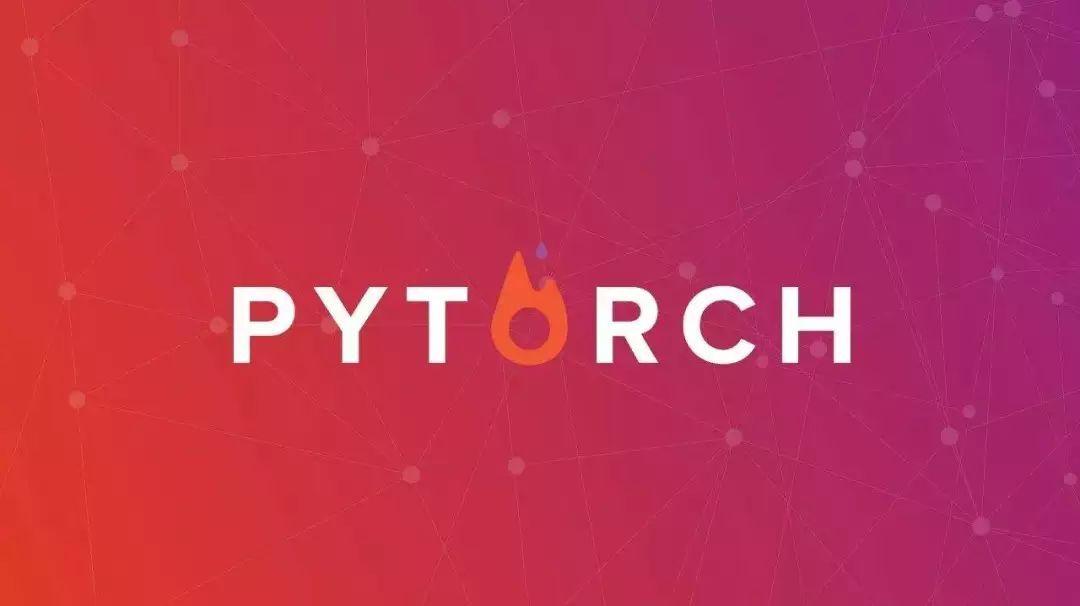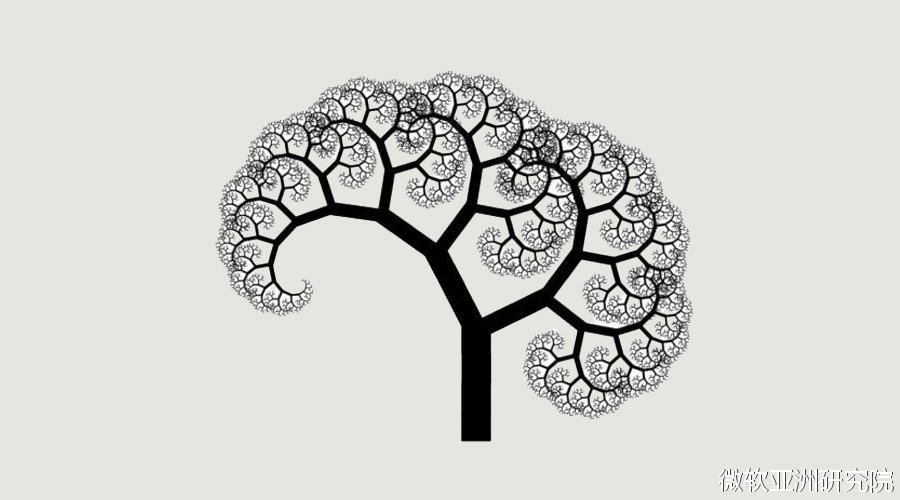关于数据集FashionMNist,可以选择在代码中下载,也可以手动下载https://gitee.com/mirrors/Fashion-MNIST/
mnist_train = torchvision.datasets.FashionMNIST( |
路径结构为

如果download=True,则等待下载即可。如果手动下载,注意在变量root路径下建立FashionMNIST文件夹(和torchvision.datasets.FashioMNIST中的FashionMNIST相同),将下载内容放入raw中(解压不解压均可)
注意,如果没有processed文件夹中的内容,依然需要设置download=True,建议直接设置为download=True,代码将自动检测是否需要下载数据集
如果设置不好将会报错:RuntimeError: Dataset not found.
当然也可以只放入processed文件夹,这时download=False即可
train_data_ = torchvision.datasets.MNIST( # 在root下创建文件夹"MNIST" |

All articles in this blog are licensed under CC BY-NC-SA 4.0 unless stating additionally.